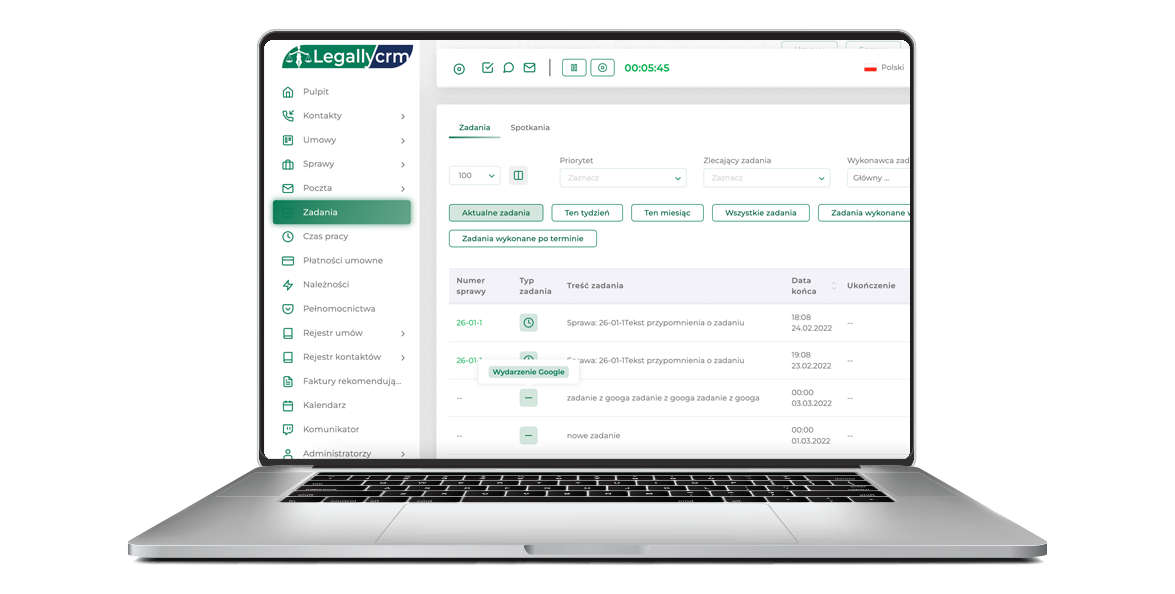Manage your office with LegallyCRM Use LegallyCRM to manage your office - report working times, control receivables, manage leads, contracts and cases, control the validity dates of powers of attorney and payments, generate letter patterns. These and many other functions in one solution!
Make an appointment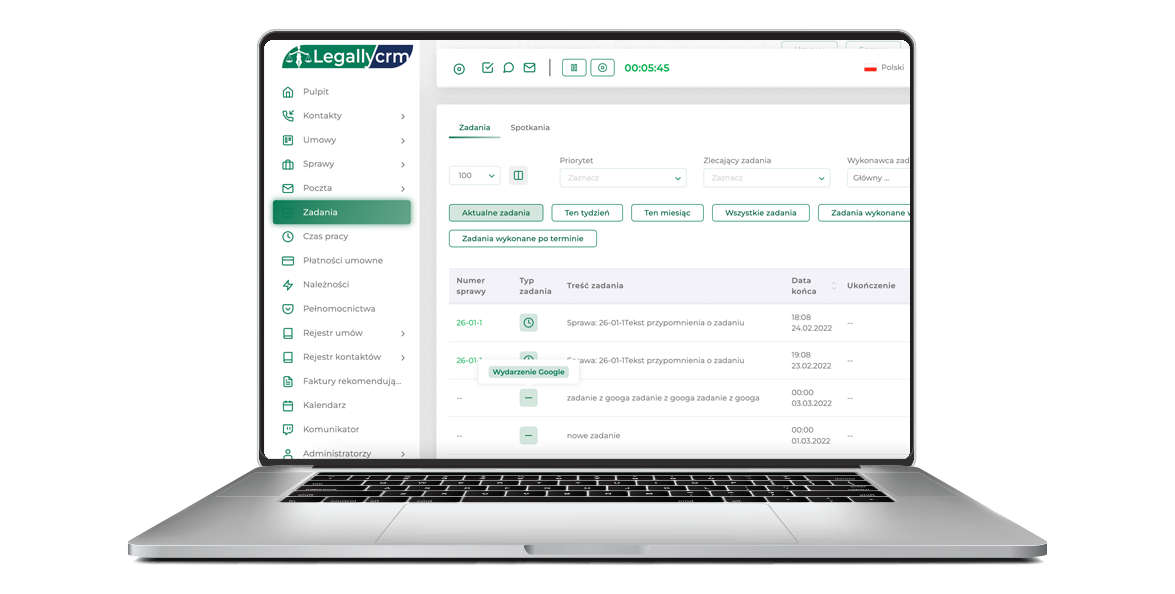
LegallyCRM offers over 20 functionalities. This number continues to grow.
The LegallyCRM system enables remote work of your office. You will find all documents, tasks and cases in the system.
Module of all contacts handled by the office. The inquiries that come to the office are included in one collective module.
Conclude contracts with customers, control the process of concluding a contract, set payments.
Case files kept by law firms. It allows you to quickly sort cases according to many criteria.
Control undeclared, incoming and outgoing mail, assign it to Agreements, Matters and Clients.
Communicate with customers and other system users thanks to e-mail and SMS messages.
Measure the working time in the system - declaratively and actually (stopwatch). Settle your customers on the basis of the hours worked.
Control receivables due to the office and invoice payment deadlines.
All powers of attorney in one place. Full list of active and inactive powers of attorney. That the scope of the law firm's responsibilities is known.
All office contracts (utilities, telephones, rental, leasing) in one place.
All contacts of the office (courts, bailiffs, offices) in one place.
When you run a compensation or debt collection office, settle the commercial sales network through the system.
All important events in one place. Sync your calendar with Google Calendar.
Create system user rights according to assigned roles.
Generate letter patterns from the so-called "Code shortage". Do not repeat the same letters since you can generate them - requests for payment, contracts, lawsuits, letters, envelopes.
All passwords for important legal programs in one place. Only grant access to certain users.
If you run a compensation or debt collection office and acquire clients through a network of recommendations - register Agents in the system.
Create branches, departments, sections in your office to better plan your work.
Acquire inquiries (leads) from the Internet thanks to the landing page network and the commercial network of agents.
Change the system language. You can work in English.
As an administrator, personalize a number of settings of your CRM system - colors, size of elements, logos, e-mails and template text messages.